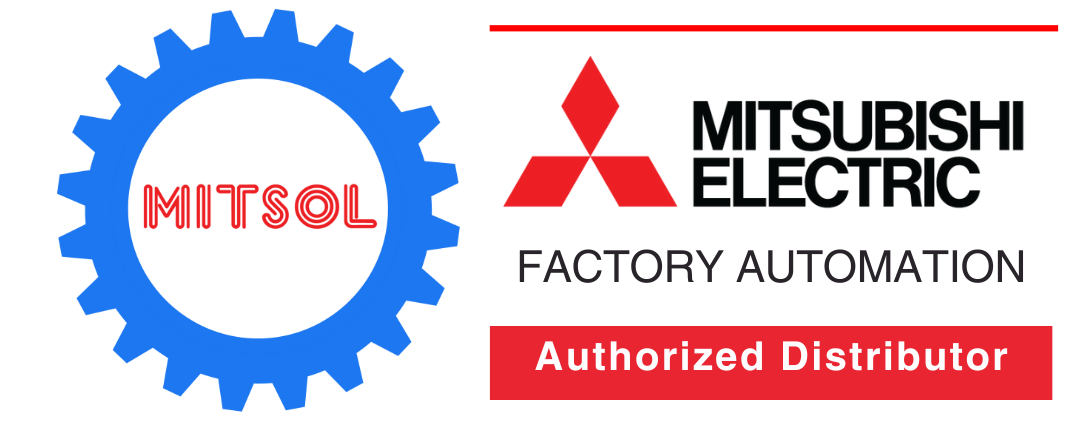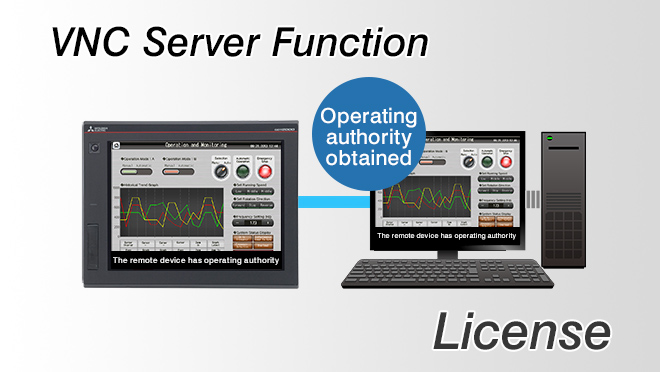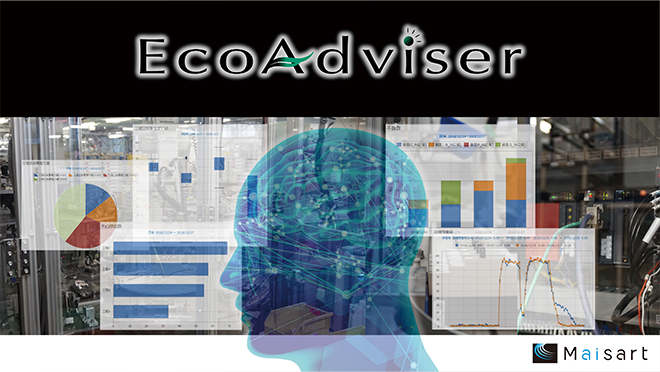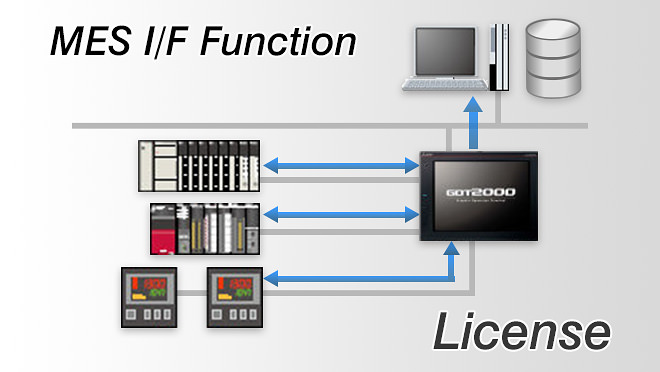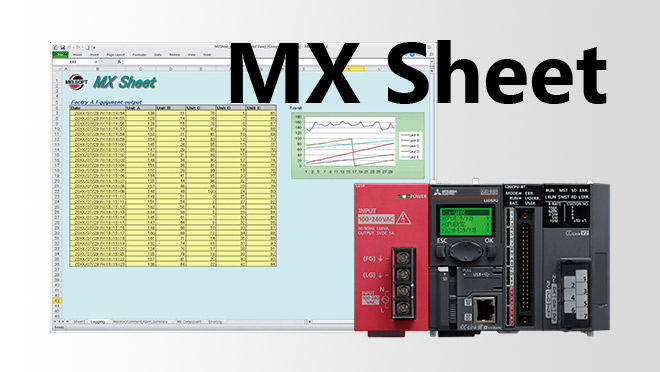Function features
Remotely view and operate the GOT screen from information devices such as a personal computer and tablet. No dedicated screens are required.
A separate license (GT25-VNCSKEY) is required.
* Supported by GT2107-W only among GT21 models.
Same operations as GOT
Utility functions including the sequence program monitor and the network monitor are also supported on computers and tablets.
Safe with security and exclusive control
Exclusive control of authorization prevents accidents that might be caused by simultaneous operations in the same network.(GOT network interaction*) Set passwords to control monitoring and operation.
No access point is required separately when installing the wireless LAN communication unit on the GOT. (Access point mode is supported by GT Works3 Ver.1.144A or later)
Note that the wireless LAN communication unit cannot be used with GT2505 and GT2107-W. For the countries where the unit can be used and other details, please see here.
Applicable VNC client software
Please refer to the Technical Bulletin No. GOT-A-0069-F (PDF).
Peripheral devices
For the VPN connection and the peripheral devices compatible with other Mitsubishi Electric industrial devices, please contact your local sales office.
Precautions for safe use
When the VNC Server function is used to perform remote control of control equipment, the field operator may not notice the remote control, possibly leading to an accident. In addition, a communication delay or interruption may occur depending on the network environment, and remote control of control equipment cannot be performed normally in some cases. Before using the above functions to perform remote control, fully grasp the circumstances of the field site and ensure safety.