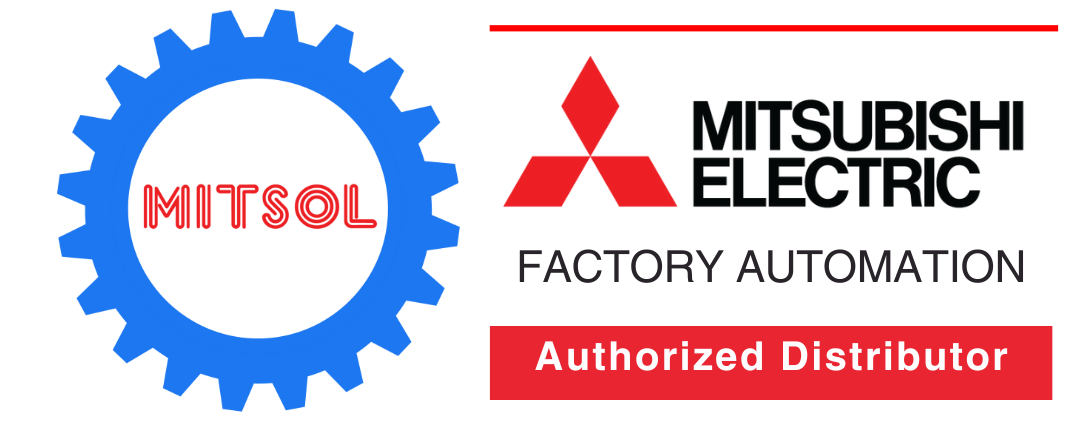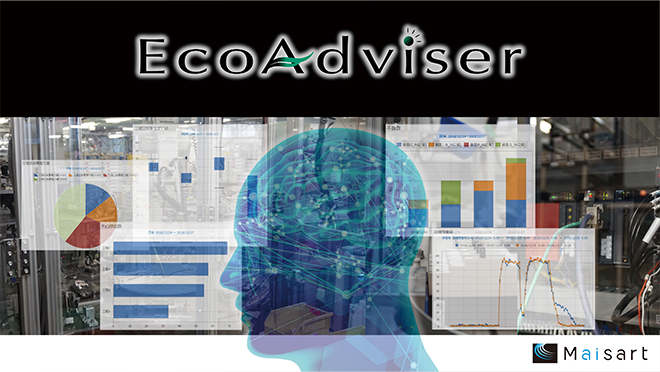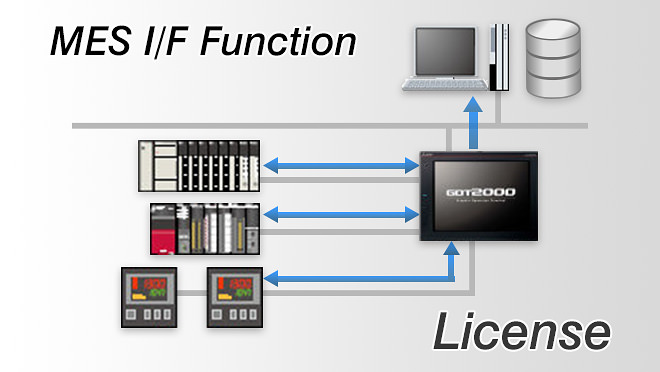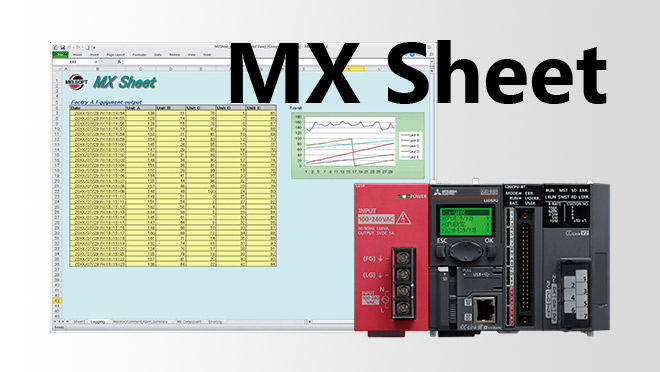Function features
Via GOT at the worksite, connected devices can be monitored from computers and tablets in a remote location. * A separate license (GT25-WEBSKEY) is required.
Safe with security and exclusive control
Exclusive control of authorization prevents accidents that might be caused by simultaneous operations in the same network. (GOT network interaction*1)
Set passwords to control monitoring and operation.
*1 For the details, please see here.
Easily change screen sizes
Use GT Works3 and easily create screens of different sizes depending on the device to use.
* Maximum 3000 × 3000 dots
Easy operation of mobile screens
When switching screens or changing the browser width on a mobile screen, the screen automatically fits the screen width. You can pinch out/in to zoom in/out the screen and display the area you want to check smoothly.
Contribution to safe operation
While touching a switch on a mobile screen, if the client loses communication with GOT, it is possible to forcibly turn off the touch switch. (Time to Force Mobile Momentary Switch)
Easier than ever with the ANDON function
The ANDON function enables a specific client to connect to the GOT without the operator name and password-based authentication. (The authentication screen does not appear.) Mobile screens are displayed just by powering on the display terminal so that this feature can be useful for ANDON display systems.
Setting different initial screens for each display terminal
Setting the initial screen to each client individually makes it possible to display the alarm information on a smartphone and the production monitor screen on the ANDON monitor, thus enabling most appropriate screen to be displayed for each user.