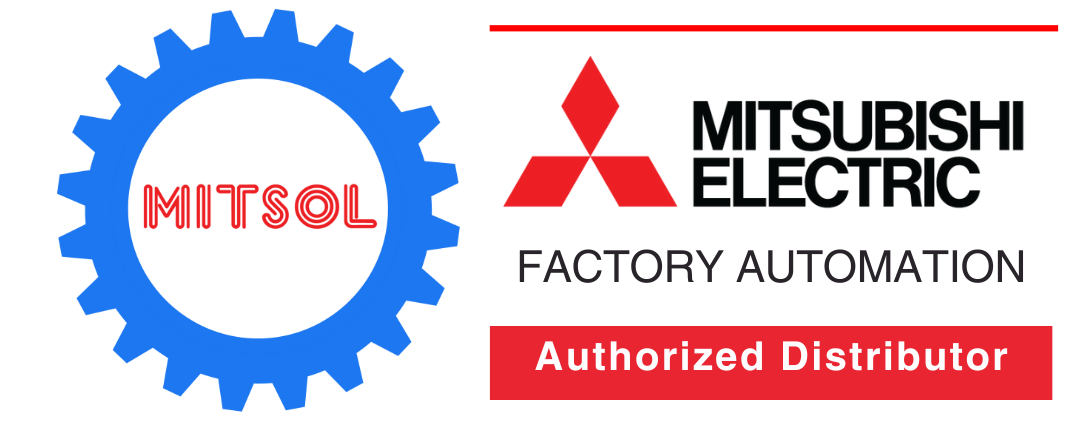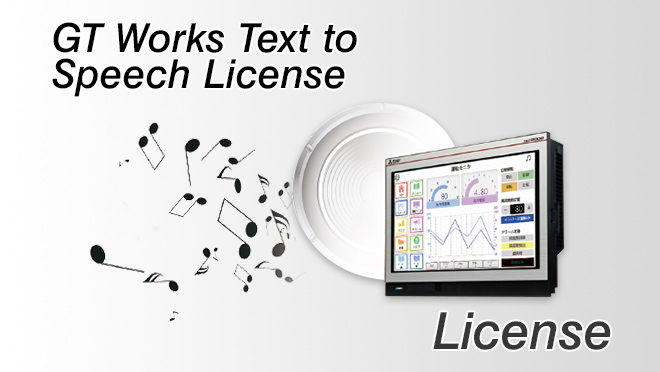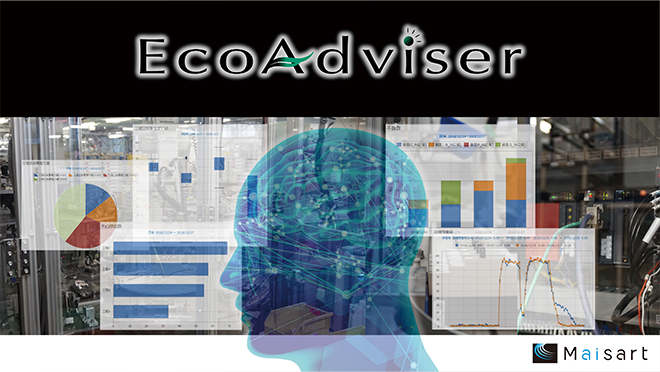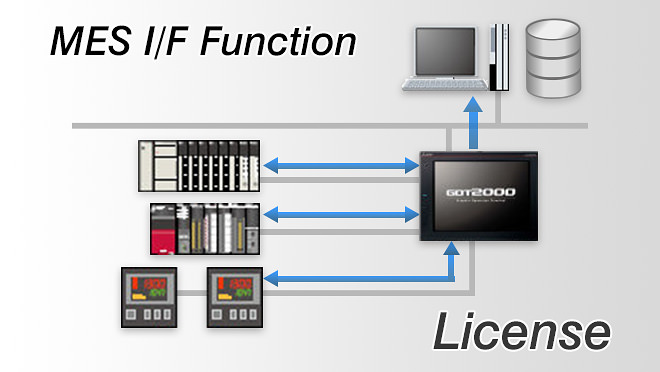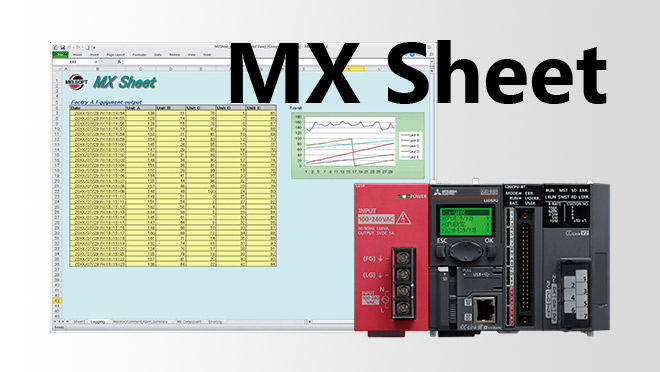Just enter arbitrary text in GT Works3 to create a sound file. It is easy to create a sound file of a message that is needed to output sound on GOT. The speaker (female/male), language, speed, pitch, and volume of the voice can be set. Messages can be created in 6 languages and you can create the sound notification system in multiple languages.
Support globalization
Speech synthesis function
Just enter arbitrary text in GT Works3 to create a sound file. It is easy to create a sound file of a message that is needed to output sound on GOT. The speaker (female/male), language, speed, pitch, and volume of the voice can be set. Messages can be created in 6 languages and you can create the sound notification system in multiple languages.
Language switching
Create comments of different languages, save them in separate columns, and you can switch languages easily just by switching column numbers. In addition, the character strings of switches and lamps can easily be converted from the Text or Text Figures into Comments. This makes it easy to upgrade screens to display multiple languages.
FA Term Translation Tool
This is the software to translate comments (words, sentences) that are used in MELSOFT applications including GT Works3. The software uses the FA Term Translation Dictionary provided by Mitsubishi Electric. You can use the software even when your computer is not connected to the Internet. In addition, it is possible to create your own dictionary and switch dictionaries depending on your needs. The software supports creation of multiple language screens.
Supported OS (Japanese version, English version)
Microsoft® Windows® 10
Microsoft® Windows® 8.1
Microsoft® Windows® 8
Microsoft® Windows® 7
About this tool
Translation by FA Term Translation Tool is a mechanical translation. Use this tool as a tool to support translation.
How to obtain this tool
This tool is included in the MITSUBISHI ELECTRIC FA Library DVD-ROM of GT Works3 Version 1.130L or later.
For the details, please contact your local sales office.